Thursday, May 30, 2019
Google Classroom
What is Google classroom?
Google Classroom is a constructive tool which makes teaching-learning more productive, collaborative and meaningful through more interactions. Google Classroom helps you to communicate more effectively. Probably more important than being easy to use and efficient, the communication tools are also very effective.
Steps for creating google classroom
How we have created the classroom?
Google Classroom is a constructive tool which makes teaching-learning more productive, collaborative and meaningful through more interactions. Google Classroom helps you to communicate more effectively. Probably more important than being easy to use and efficient, the communication tools are also very effective.
Steps for creating google classroom
- Open google app
- then open Web Store Chrome
- click on Chrome Web Store
- Type google Classroom on the left side corner in space provided
- Click add to chrome
- click on more extensions
- turn on Synchronise
How we have created the classroom?
- Enter Registration Number and password
- click login
- click on google apps on the right side corner
- double click on the classroom
- choose your role (student or teacher)
- Click on the + sign in the right top corner
- Click join the class or create lass.
How we have joined the class?
- login to our account
- click on google apps
- select google classroom
- click on the + sign on the right top corner
- choose to join the class.
How we can integrate Google classroom in teaching?
- By creating a discussion forum.
- By commenting on each others post and sharing views and ideas.
Link of our own Classroom
Link for Quiz Questions
https://docs.google.com/forms/d/11kU6-JH7t8_Qyg1hYu_9REtfkGIgW785p-2lx8dER40/edit
- login to our account
- click on google apps
- select google classroom
- click on the + sign on the right top corner
- choose to join the class.
How we can integrate Google classroom in teaching?
- By creating a discussion forum.
- By commenting on each others post and sharing views and ideas.
Link of our own Classroom
Link for Quiz Questions
https://docs.google.com/forms/d/11kU6-JH7t8_Qyg1hYu_9REtfkGIgW785p-2lx8dER40/edit
https://docs.google.com/forms/d/11kU6-JH7t8_Qyg1hYu_9REtfkGIgW785p-2lx8dER40/edit
Friday, April 26, 2019
Moving with the digital world: information and technology
Digital (information and technology) has become the most important part of our life in this modern world. In order to survive in this technology world, one should learn the skills of which will keep everyone smooth moving with the digital world. Internet connects every part of the world which keeps everyone connected through mediums like digital devices, media, and various digital marketing services.
Young people of this generation are known as the digital natives due to their heavy reliance and use of the internet and digital technology. They are much familiar in using the technologies as compared to digital immigrants because there was no much access to technologies somehow they learn in their later life. This new digital world is the result of a confluence of many innovations and technological advances. The advancements in technology have made it possible for anyone to get information easily with validity and easier to work.
 Technologies have not just benefited from getting information and for easy work. It has made a big difference in classroom teaching-learning. As we sail through the 21st-century technology in the classroom is becoming more and more predominant. Tablets are replacing our textbooks. Social media has become commonplace, and the way we use technology has completely transformed the way we live. So in order to have classroom teaching-learning as the change of technology, one must have the skill and that is how our teachers are trained today.
Technologies have not just benefited from getting information and for easy work. It has made a big difference in classroom teaching-learning. As we sail through the 21st-century technology in the classroom is becoming more and more predominant. Tablets are replacing our textbooks. Social media has become commonplace, and the way we use technology has completely transformed the way we live. So in order to have classroom teaching-learning as the change of technology, one must have the skill and that is how our teachers are trained today.How digital makes classroom teaching-learning better?
Kids nowadays are more adept at using and being open to experiencing new technology than ever before. Innovative and engaging digital learning environments are not only the new model to follow, but they are the wave of future learning as well.

As the technologies are transforming so fast it is very important to work as per the change. in olden days during the time of fewer technologies students have to carry all their books (textbooks, notebooks, reading books) in their back which is quite risky to children who are going in primary schools because they are at growing stage and it may cause the growth of immature organs especially their backbone. But as time passes and moving to the digital world benefits children as well as a teacher much better. Unlike before children need not have to carry all the books all the way from their home to school and school to home but they will get any information using the internet on their click which is easy to carry. The learning environment in the classroom is much better with the help of technologies where the teacher can get different types of strategies to be used which is available given on the internet. So in this students will enjoy different strategies provided by the teacher and teaching-learning happens better in the classroom as compared to before.
In olden days teaching was most of the time monotonous where teacher always talk without any life in the teaching, whereas nowadays projector placed in the classroom if not at least there is one projector in every school and teacher teach with the use of that and teaching-learning becomes more realistic. which makes students learn better because even if they can't see the real object they can at least see the picture projected and students store the image in the mind which much better than seeing nothing but only hearing the description which usually puts students to sleep.
So there are more children who are interested in technologies READ Bhutan has initiated Engaging youth with Information and Computer Technology Training (ICT)at Changjiji at Capital. This project was aimed at addressing this challenge by providing internet connectivity and building the skills to the participants. According to Read Bhutan, Participants were eager to learn more about these tools offered to them like working knowledge of photography, audio, videography and media literacy and acquired critical skills in digital storytelling. I found this project is very useful for young learners and I think it would benefit especially in the remote area because some learners may not have seen even the computers too. I would like to take this idea to the school in the future with the background knowledge of ICT learned here at the college.
Even if we are moving with the digital world and teaching-learning becomes so easy and other works too. But every advantage has its disadvantages, in this way people lack conversation with one another and getting the addict to social media and wasting too much time, creating an unnecessary problem through that media.
Thank you
Sunday, April 21, 2019
Cyberbullying
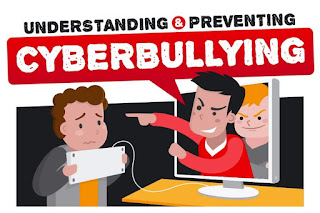
Cyberbullying is bullying that takes place over digital devices like cell phones, computers, and tablets.
- Cyberbullying includes sending, posting or sharing negative, harmful, false or mean content about someone else.
- It can include sharing personal or private information about someone else causing embarrassment or humiliation. some cyberbullying crosses the line into unlawful or criminal behavior.
- Cyberbullying can occur through SMS, Text, and App or online in social media, forums or gaming where people can view, participate in or share content.

The most common places where Cyberbullying occurs are;
- Social Media (Facebook, Instagram, Snap chat and Twitter)
- Instant messaging
- Texting
Effects of Cyberbullying
- Cyberbullying affects people of any age or walk of life, including children, teens, and adults.
- feel very distressed and alone when being bullied online.
- Cyberbullying can make you feel totally overwhelmed which can result in many feeling embarrassments that they are going through such a devastating time.
- many children feel unable to confide in an adult.
- result in tragic events (suicide and self-harm)
Given below are some signs to look out for if you are worried that your child or a loved one might be the victim of cyberbullying;
- low self-esteem
- A change in personality (anger, depression, crying, withdrawn)
- Spending a lot of time alone
- Finding Excuses to stay away from school or work including school refusal
- Excluded from social events.
- Losing weight or changing appearance to try and fit in.
- Reluctant to let parents or other family members anywhere near their mobiles, laptops, etc...
Ways to support someone who is being bullied online
- Reinforce that no one deserves to be treated in this way and that they have done nothing wrong.
- Ensure that they know that there is help available on them.
- Encourage them to talk to a person whom they trust and feel safe.
- Give praise for being so brave and talking things through which will hopefully empower them to take responsibility and get help.
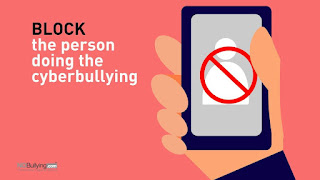
How to Stay away from getting Cyberbully
- Do not entertain unnecessary messages from strangers.
- Stop posting personal things on social media.
- First, know the facts only comment on the post given in any forum.
- refrain from exposing self too much.
- Protect your accounts.
Thursday, April 11, 2019
Digital citizenship
Nine elements of digital citizenship
1. digital access
2. digital commerce
3. digital communication
4. digital literacy
5. digital etiquette
6. digital law
7. digital rights and responsibilities
 8. digital health and wellness
8. digital health and wellness9. digital security
1. Digital access
Digital access is an important tool which makes fair accessible in order to enhance the learning process for all involved.

2. Digital commerce
is the buying and selling of goods and services using the internet. It saves customers time because they need not have to visit the shop to get the desired product.

3. Digital communication
Digital communication is a mode of communication. it occurs when the information or the thought is encoded digitally as discreet signals and then is electronically transferred to the recipients. But digital citizen must understand what is appropriate to share.

4. Digital literacy
Digital literacy is the process of teaching and learning with the use of technology and it is easy to access to information too.
5. Digital etiquette
 Digital etiquette is a sense of management and general responsibility for your actions as well as yourself on the internet and treating people like you would be in real.
Digital etiquette is a sense of management and general responsibility for your actions as well as yourself on the internet and treating people like you would be in real.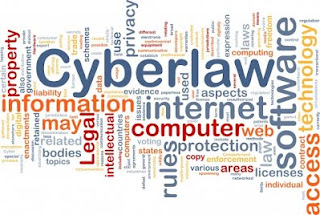
6. Digital law
Digital law refers to legal decisions and ethics that relate to digital environments. Digital law can directly affect students in classrooms, employees, and organizations as a whole. that is why every digital citizen must understand how to use and share digital content legally and how to respect content ownership by citing a source.
7. Digital rights and responsibilities
Digital rights and responsibilities are having the right and freedom to use all types of digital technology while using technology in an acceptable and appropriate manner. As a user of digital technology, you also have the right to privacy and freedom of personal expression,
8. Digital health and wellness
digital health and wellness is physical and psychological well-being in a digital technology world. every citizen must aware of the physical and psychological dangers of excessive internet usage.
9. Digital security
Digital Security is an electronic precaution to guarantee safety. every digital citizen must protect our information from outside forces that might cause disruption or harm. And every responsible citizen must know how to protect virus threats, backups of data and save the information using passwords.
Video tutorial using camtasia
What is Google classroom?
Google Classroom is a constructive tool which makes teaching-learning more productive, collaborative and meaningful through more interactions. Google Classroom helps you to communicate more effectively. Probably more important than being easy to use and efficient, the communication tools are also very effective.
Steps for creating google classroom
How we have created the classroom?
Google Classroom is a constructive tool which makes teaching-learning more productive, collaborative and meaningful through more interactions. Google Classroom helps you to communicate more effectively. Probably more important than being easy to use and efficient, the communication tools are also very effective.
Steps for creating google classroom
- Open google app
- then open Web Store Chrome
- click on Chrome Web Store
- Type google Classroom on the left side corner in space provided
- Click add to chrome
- click on more extensions
- turn on Synchronise
How we have created the classroom?
- Enter Registration Number and password
- click login
- click on google apps on the right side corner
- double click on the classroom
- choose your role (student or teacher)
- Click on the + sign in the right top corner
- Click join the class or create lass.
How we have joined the class?
- login to our account
- click on google apps
- select google classroom
- click on the + sign on the right top corner
- choose to join the class.
How we can integrate Google classroom in teaching?
- By creating a discussion forum.
- By commenting on each others post and sharing views and ideas.
Link of our own Classroom
Link for Quiz Questions
https://docs.google.com/forms/d/11kU6-JH7t8_Qyg1hYu_9REtfkGIgW785p-2lx8dER40/edit
- login to our account
- click on google apps
- select google classroom
- click on the + sign on the right top corner
- choose to join the class.
How we can integrate Google classroom in teaching?
- By creating a discussion forum.
- By commenting on each others post and sharing views and ideas.
Link of our own Classroom
Link for Quiz Questions
https://docs.google.com/forms/d/11kU6-JH7t8_Qyg1hYu_9REtfkGIgW785p-2lx8dER40/edit
https://docs.google.com/forms/d/11kU6-JH7t8_Qyg1hYu_9REtfkGIgW785p-2lx8dER40/edit
Subscribe to:
Comments (Atom)









